SENSORY BRIDGE is SIMPLE
Easy controls provide quick access to changing the brightness, color, and smoothing of the display! (Each knob has a UI that appears on your LED strip whenever you turn them.)
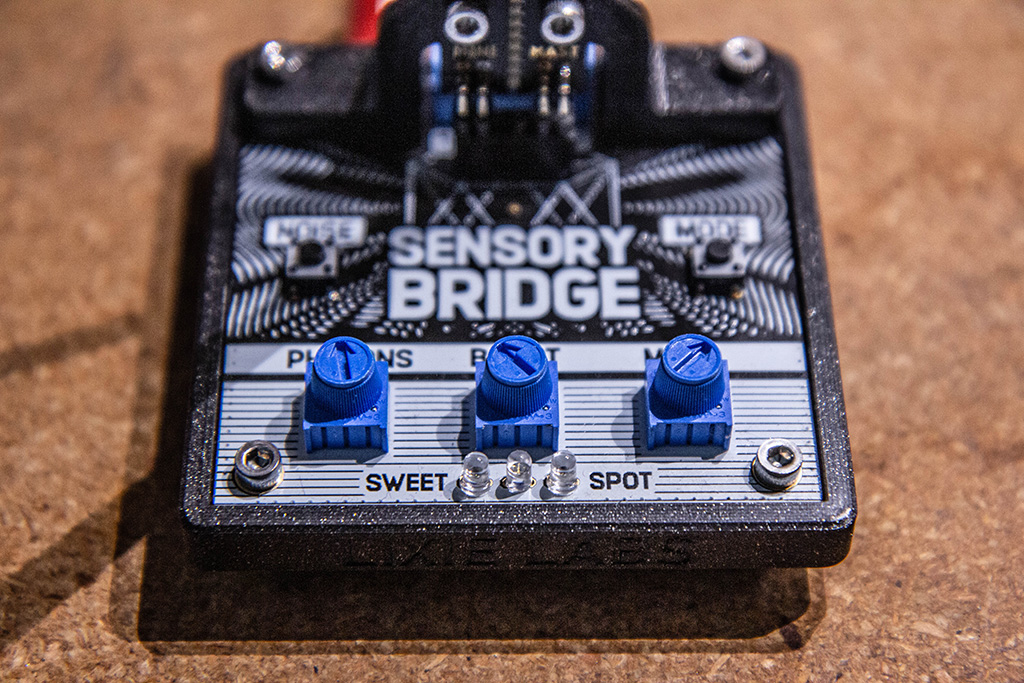
PHOTONS
Too bright? Dim down the show with the PHOTONS knob. (Sensory Bridge will use temporal dithering to keep producing color nicely at lower brightness levels.)
CHROMA
Custom color or color based on the music’s notation? Choose your style with the CHROMA knob, where turning it all the way to the top enables a full-specrum mode that colors the LEDs based on the music notation. (Each octave is represented by one full revolution of the color wheel, i.e. D# in every octave is always yellow.)
MOOD
This knob is special. MOOD controls how quickly your LEDs will react to changes in pitch and volume! A low “mood” will be very soft and gradual, only showing things like the underlying chord progression of a song, whereas a high “mood” will be extremely reactive, and can be a little too flashy for some people’s liking. Luckily, you can blend the value to anywhere between those two extremes whenever you want to find what look you prefer!
NOISE BUTTON
Running the A/C? Is the washing machine suddenly on the spin cycle? Don’t worry, just pause the music for a moment and press the NOISE BUTTON to run a 3-second calibration to automagically have noisy background ambience removed from your light show.
MODE BUTTON
Sensory Bridge currently has 6 built-in light show modes that you can cycle through with a tap, and holding this button toggles the mirroring effect on the LED strip.
SWEET SPOT
At the front of Sensory Bridge are three LEDs which indicate if your music is playing too quietly or loudly for the auto-ranger to account for! That auto-ranging system make both quiet and loud music produce similar shows, so you don’t have to keep adjusting your speakers.
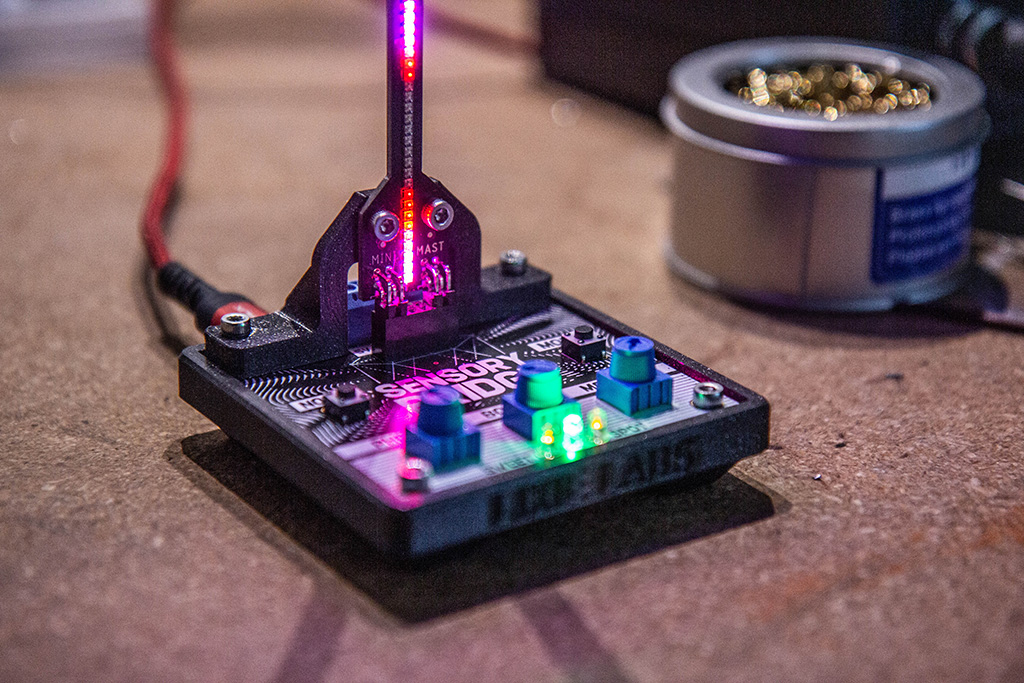
Next, let’s take a look at how you can expand Sensory Bridge…





