SETTINGS CONFIGURATION
To change the settings on your device, visit settings.sensorybridge.rocks on a computer with your Sensory Bridge plugged in. You’ll be asked to choose your device from a list, and in most cases you’ll only see one option.
Click to Configure Your Sensory Bridge
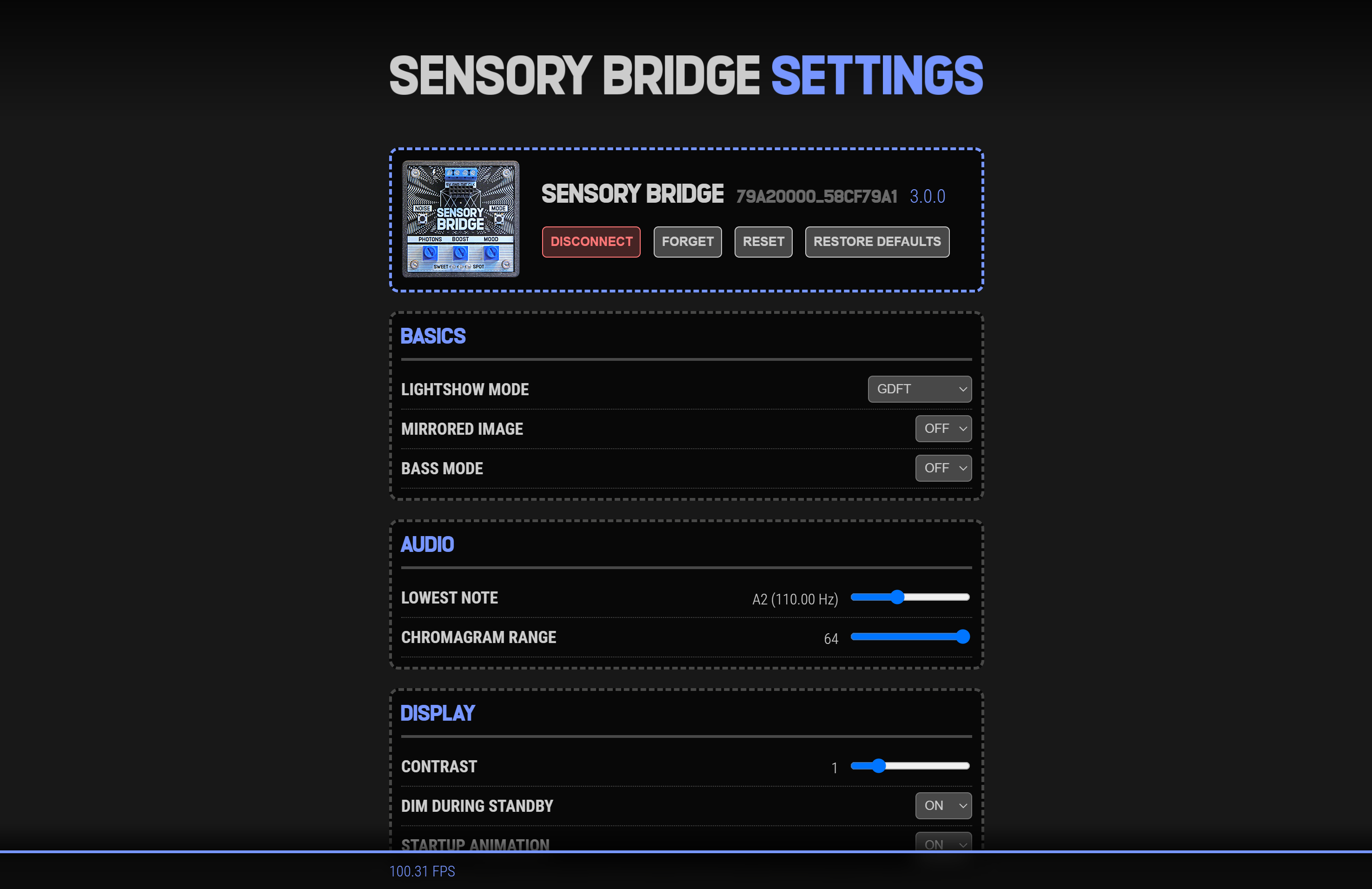
(Come back to that settings page after this tutorial and have a look around at some neat options it has!)
4-WIRE LED STRIP USERS:
On the settings page, in the LEDS section, change the “TYPE” from “NEOPIXEL” (the default) to “DOTSTAR (4-WIRE)”. This will make your LED strip finally light up normally!
Your extra effort won’t go unnoticed, as 4-wire strips have higher frame rate capabilities than others!
Now let’s get your Sensory Bridge calibrated to your room…